These software extend functionality of the vCloudPoint system. We test every software before it is added here. For licensing software, you may purchase in bundle with vCloudPoint zero clients from our sales representatives. Support is intended to be provided by their respective owners.
-

By Stats’M
-
RDP Wrapper Library
Multi-user Remote Desktop Application
-
View details...
RDP Wrapper is a free open source project to enable Remote Desktop Host support and concurrent RDP sessions on reduced functionality systems for home usage.
RDP Wrapper works as a layer between Service Control Manager and Terminal Services, so the original termsrv.dll file remains untouched. Also this method is very strong against Windows Update.
Instruction: Download the RDPWrap.zip file and then unzip it. Simply execute the insall.bat file but make sure to disabled anti-virus software during installation. No other files or configurations are to be run or done.
Attention: It’s recommended to have original termsrv.dll file with the RDP Wrapper installation. If you have modified it before with other patchers, it may become unstable and crash in any moment.
-
FREE
Download
-
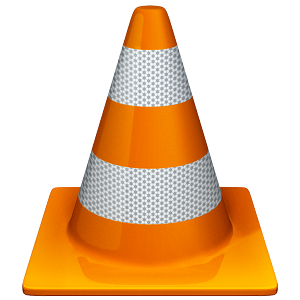
By VideoLAN
-
VLC Media Player
Media Player Supporting vCloudPoint’s Client-rendering Feature
-
View details...
VLC is a free and open source cross-platform multimedia player and framework that plays most multimedia files as well as DVDs, Audio CDs, VCDs, and various streaming protocols.
Beginning from vMatrix 2.0, vCloudPoint introduced a new feature that allows local videos played on the zero client with VLC player to be rendered locally by the client processor instead of the host cpu.
This feature aims to significantly offload host-side cpu consumption on video playing and help support more video users per host especially for cases where simutaneous video play is often required.
This feature is supported by VLC player of 2.1.5 or newer versions and works automatically after the installation of vMatrix 2.x. You just make sure you are using the correct versions of vMatrix and VLC player and VLC player is selected to play the video, then you are ready to “save”.Note: As the media content is not rendered at the host side, there is a drawback of using this feature: media content within the VLC player cannot be viewed by the administrator through monitoring at the host side.
-
FREE
Download
-

By Tencent
-
QQ International
vCloudPoint Designated Service Messenger
-
View details...
QQ International is the officially designated messenger to help vCloudPoint respond to customer’s questions and provide support easier and faster.
QQ International offers comprehensive online communication functions, including text messaging, video and voice chat as well as online and offline file transmission, and more.
- Video calls, voice messages, texting with heaps of fun emoticons.
- Remote assistance with monitoring or controlling.
- Capture screen shots and make remarks on them.
- Send folders directly; no need to compress or zip folders.
- Online and offline file transmission.
- Group video chat supports up to 20 people at a time.
- Real-time inline translator in 50+ language in the chat client.
- 100+ Apps to enhance user experience.
- Available in English, French, Japanese, Spanish, German and Korean.
- Compatible with Windows, Mac OSx, iOS and Android.
-
FREE
Download
-

By NetSupport
-
NetSupport School CCE
Classroom Management Software
-
View details...
Based on the award-winning classroom management solution, NetSupport School, NetSupport School CCE (Centralized Computing Edition) is optimised to work within the thin/zero client arena, delivering advanced desktop monitoring combined with a real-time presentation tool at an affordable cost; helping to leverage budget-conscious education opportunities.
NetSupport School CCE enables schools, colleges and training institutions to implement the power of computing in schools more quickly and affordably than ever, and helps maximize the return on their investment by providing teachers with the ability to instruct, monitor and interact with their students either individually, or as an overall class.
- Record student attendance.
- Keep students on task and avoid distractions.
- Launch applications and websites for students.
- Monitor in real time all student activity.
- Show students your desktop, a video or an application.
- Easily share content with students.
- Drive down costs by managing and controlling printer access.
- Effectively communicate with students.
- Plan lessons and provide effective end of lesson review.
- Question and assess students.
-
ON SALES
Download
-

By Kingsoft
-
WPS Office Free Edition
Office Suite
-
View details...
The world’s best free office suite. Fully compatible with Microsoft Office.
WPS Office is the world’s best cross-platform office productivity suite with over 760 million users worldwide. WPS Office Suite includes Writer, Spreadsheets and Presentation, equivalent to Microsoft Word, PowerPoint and Excel. Features:- Fully compatible with Microsoft Office 2003, 2007, 2013 and other formats.
- Supports various versions of Windows, iOS, Linux and Android.
- Supports English, French, German, Spanish and Portuguese.
- Easily switch between open documents using our Priority Tabs feature.
- Quickly share documents with built in emailing function.
- Keep your work safe with auto-save and document encryption.
- Access to 100’s of free templates.
- Access to WPS Cloud and File Roaming.
Note: The defalut installation directory is user based “C:\Users\” . When installing, you must change it to non-user based one, such as “C:\Program files\” otherwise non-administrator users are not able to run this software.
-
FREE
Download
-

By Kingsoft
-
WPS Office Business Edition
Office Suite
-
Vew details...
The best Microsoft Office alternative. Powering your business.
WPS Business Edition includes all components and features of the free edition and provides more advanced features. Features:
- Export files to docx, xslx or pptx formats.
- WPS Connect (file roaming, cloud back-up): 10G.
- Print without watermark.
- Save to PDF without watermark.
- VBA / Macro support.
- Writer (advanced): Track changes and comments, Mail merge, Form field locking.
- Presentation (advanced): Advanced animation, Comments, Export to compressed file / folder.
- Spreadsheets (advanced): Share workbook, Advanced formulas, Pivot tables.
Note: The defalut installation directory is user based “C:\Users\” . When installing, you must change it to non-user based one, such as “C:\Program files\” otherwise non-administrator users are not able to run this software.
-
ON SALES
Download